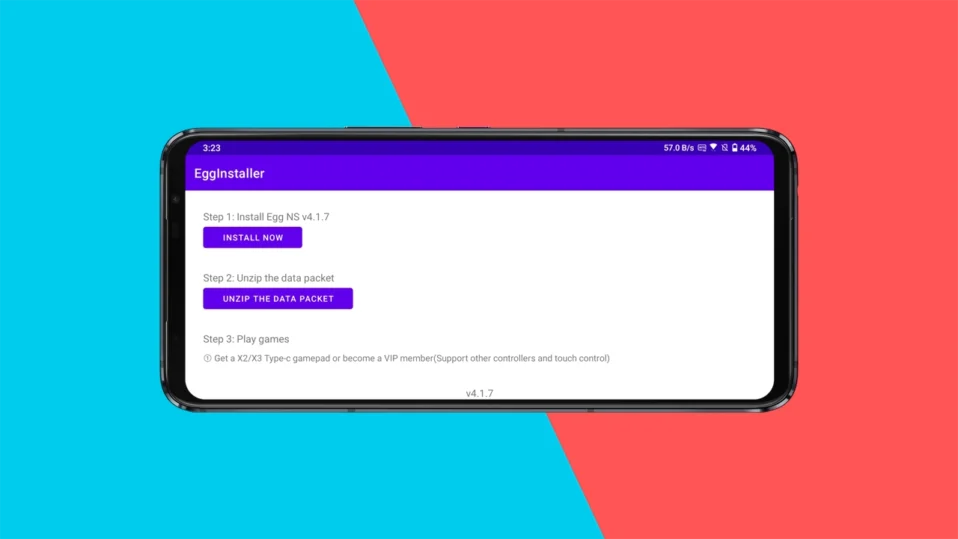
So, you’ve heard about the Egg NS Emulator and want to play Nintendo Switch games on your Android device?
Smart move. But let’s be honest—manually setting up emulators can be a pain, especially when you’re dealing with cryptic folders like SwitchDroid.
That’s where EggInstaller comes in. This tool by NXTeam automates the entire setup process, saving you from the hassle of manual file placements.
In this guide, I’ll walk you through every step, button tap, and permission prompt so you can get gaming ASAP.
Let’s dive in!
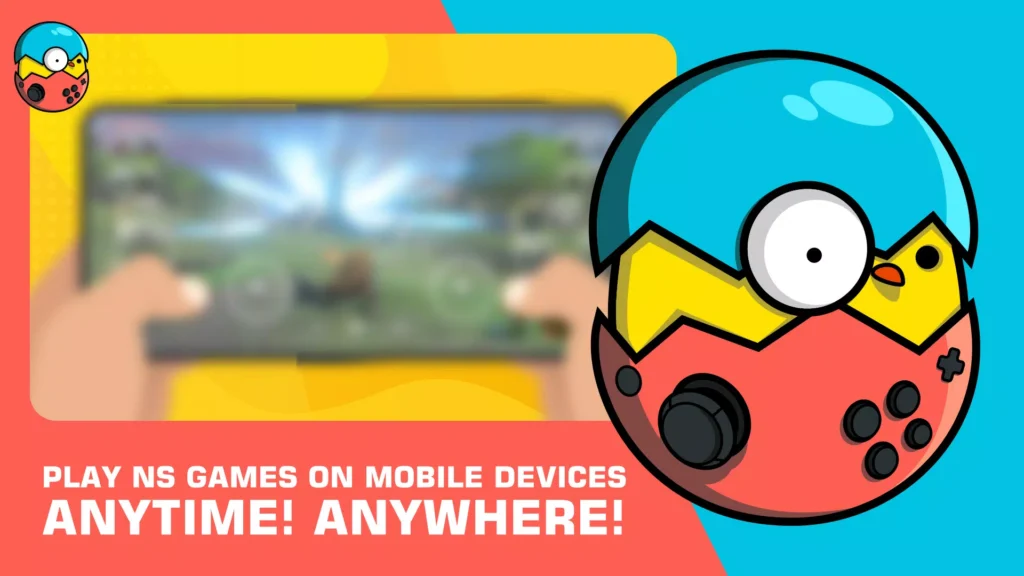
Why EggInstaller? The Problem It Solves
Before we get into the how, let’s talk about the why. The Egg NS Emulator requires a folder called SwitchDroid to function. This folder contains critical files like system data, GPU drivers, and firmware needed to run Switch ROMs.
Manually setting this up involves downloading the folder, placing it in the right directory, and praying it works—a process prone to errors, especially for new users.
EggInstaller eliminates this headache. It automatically:
- Downloads and installs the latest Egg NS Emulator APK.
- Creates and configures the SwitchDroid folder in the correct location.
No more guesswork, no more file explorer deep dives. Let’s get started.
Step 1: Downloading EggInstaller
First things first: you need the EggInstaller APK. Do not download this from random websites. Stick to trusted sources to avoid malware. Here’s how:
- Open your Android device’s browser and head to the EggNS Installer download page (I’ll keep it vague here, but you can find the link in their Discord or official social channels).
- Tap the Download EggInstaller button.
- Before installing, ensure your device allows installations from unknown sources:
- Go to Settings > Security > Install Unknown Apps.
- Enable permissions for your browser (Chrome, Firefox, etc.).
Step 2: Installing EggInstaller
Once the APK is downloaded:
1. Open your Files app and navigate to the Downloads folder.
2. Tap the EggInstaller.apk file.
3. Hit Install and wait for the process to finish.
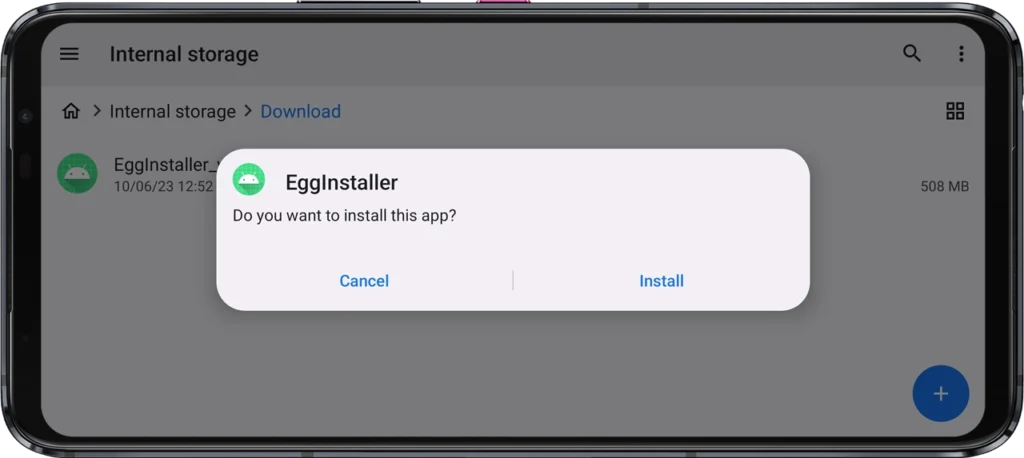
4. When done, tap Open to launch the app.
Pro Tip: If the installation fails, check your Android version. Egg NS requires Android 11 or higher with a Snapdragon 855+ processor or equivalent. Older devices won’t cut it.
Step 3: Using EggInstaller – The Magic Happens Here
Open the EggInstaller app. You’ll see a minimalist interface with two buttons:
- INSTALL NOW (for the emulator)
- UNZIP THE DATA PACKET (for the SwitchDroid folder)
Let’s tackle these one by one.
A. Installing Egg NS Emulator
1. Tap INSTALL NOW. The app will fetch the latest Egg NS Emulator APK from NXTeam’s servers.
2. A download progress bar will appear. Wait for it to finish.
3. Once downloaded, your device will prompt you to install the APK. Tap Install.
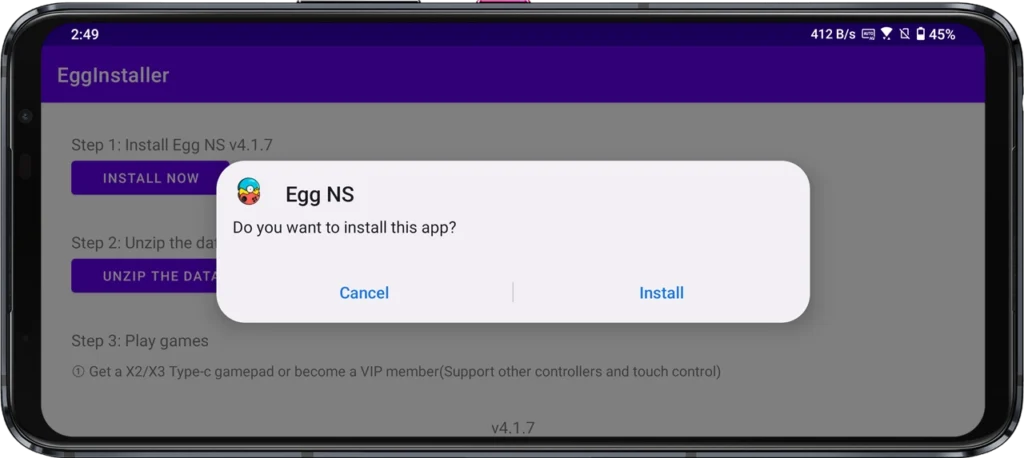
4. Grant any permissions requested (e.g., storage access).
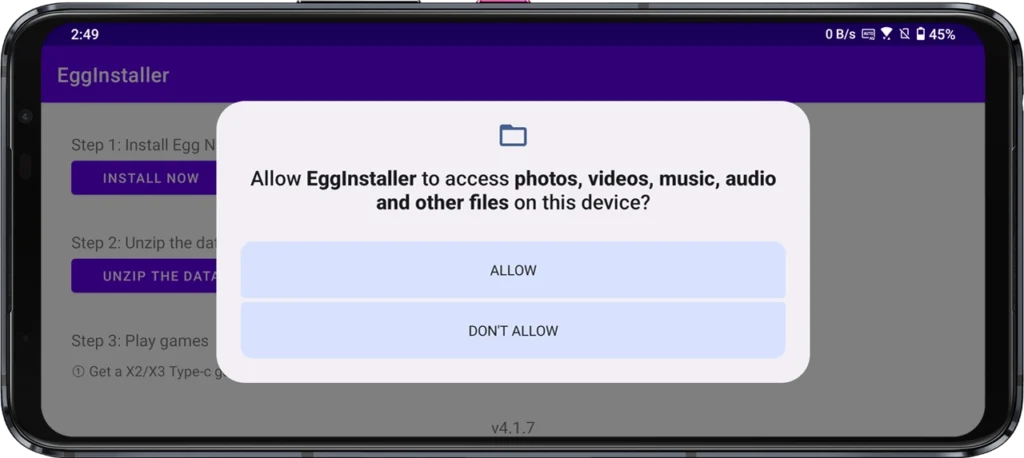
Troubleshooting: If the installation gets stuck, force-close EggInstaller, clear its cache via Settings > Apps > EggInstaller > Storage > Clear Cache, and retry.
B. Setting Up the SwitchDroid Folder
1. Back in EggInstaller, tap UNZIP THE DATA PACKET.
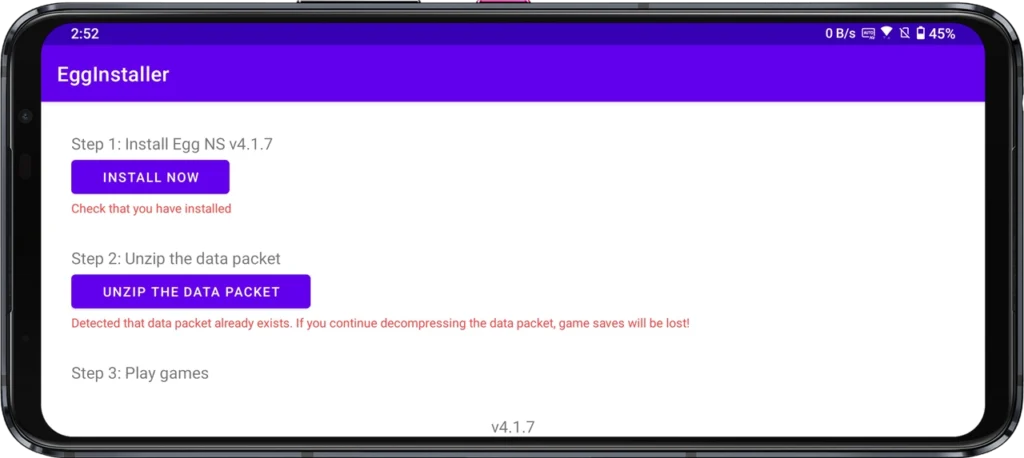
2. A loading screen saying “Unpacking files…” will appear. Wait patiently—this takes 10-30 seconds.
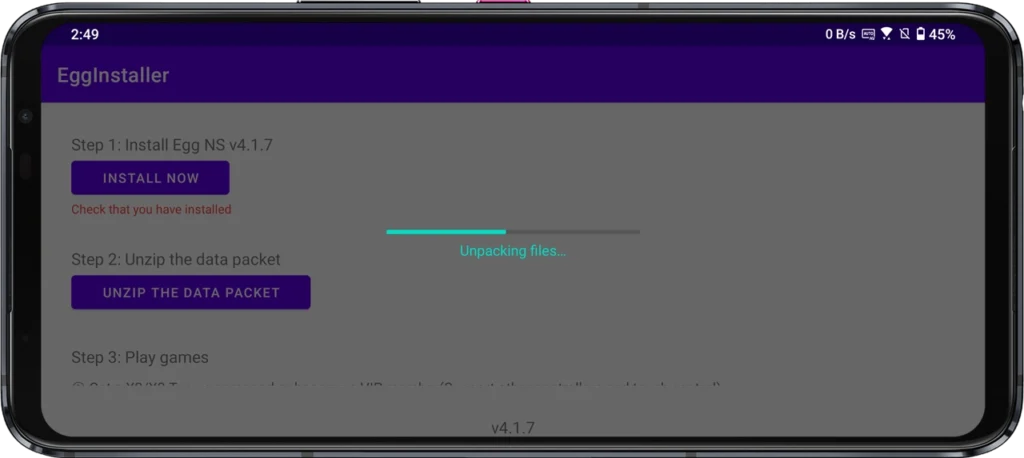
3. Once done, you’ll see a message: “Detected that the data packet already exists. If you continue decompressing the data packet, game saves will be lost!”
This means SwitchDroid is successfully placed in /Android/data/com.nxteam.emulator/ (no need to check unless you’re paranoid).
Critical Note: Do not tap “UNZIP THE DATA PACKET” again unless you want to overwrite your game saves.
Step 4: Launching Egg NS Emulator
Now, find the Egg NS Emulator icon on your home screen or app drawer and open it. On first launch:
- Grant Storage Permissions when prompted. The emulator needs this to access your game files.
- Navigate to Settings > GPU Driver and ensure it’s set to the latest version (handled automatically by EggInstaller).
Your First Game:
- Place your Switch ROMs (in .NSP or .XCI format) in /Downloads or a folder of your choice.
- In the emulator, tap Add Game, navigate to your ROMs, and select one.
What If EggInstaller Fails? Manual Setup Explained
While EggInstaller works 95% of the time, some devices might act up. If you’re stuck:
- Download the SwitchDroid Folder Manually:
- Grab it from trusted forums or the NXTeam Patreon.
- Place It Correctly:
- Use a file explorer like Solid Explorer to navigate to /Android/data/com.nxteam.emulator/.
- Paste the SwitchDroid folder here.
- Set Permissions:
- Long-press the folder, tap Properties, and ensure permissions are set to Read/Write.
For a full manual guide, check out my Egg NS Manual Setup Walkthrough.
Frequently Asked Questions (FAQs)
Is EggInstaller safe?
Yes, if downloaded from NXTeam’s official sources. Avoid shady APK sites.
Can I update Egg NS Emulator later?
Yes! Just rerun EggInstaller—it’ll detect and install updates.
Why is my game lagging?
Emulation demands horsepower. Close background apps, lower resolution in settings, or try a lighter game.
Where do I get Switch ROMs?
I can’t help you here. Dump games you legally own. Wink.
EggInstaller is a godsend for bypassing the tedious parts of emulator setup. With this guide, you’ve got everything from downloading the installer to troubleshooting failed installs. Now, go play some Zelda or Mario Kart and see how your device handles it.
Got questions or horror stories? Drop a comment below. I’ll be here, probably tweaking GPU drivers for the 100th time. 🎮
