In the pursuit of the ideal Android gaming experience, I discovered the Suyu emulator, a ray of hope for people like me who want to take their gaming ventures to the next level.
When Yuzu sadly had to be shelved due to legal roadblocks, Sjsonow took its turn in the limelight as the most promising to actually do the same thing.
What really catches my eye in Suyu Android, just like Yuzu, is alternate GPU drivers support.
This is really something for emulation fans.
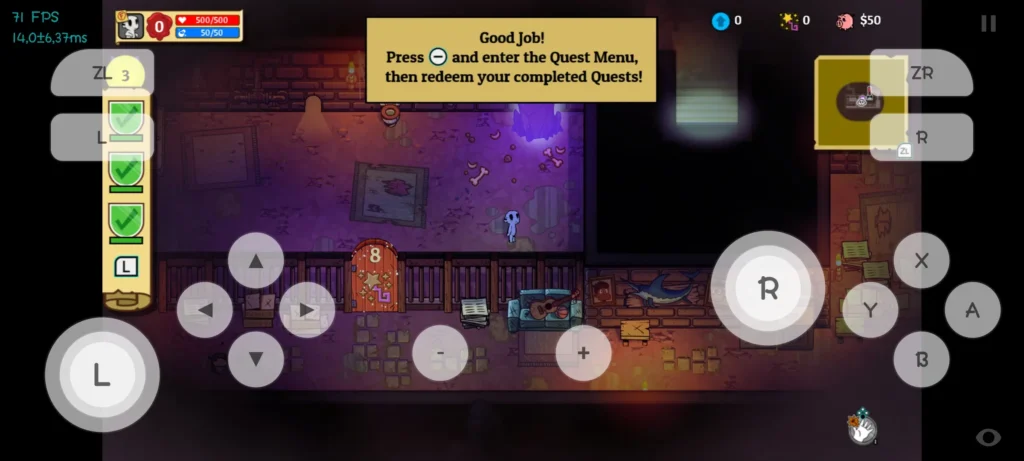
It was like finding the right GPU drivers for emulators: Suyu, Yuzu, Skyline, and Vita3K, through a labyrinth of possibilities.
But, resolute not to go through the same daunting experience again, here I am prepared to share important details that helped me find the best GPU drivers conducive to my gaming settings.
With clearly labeled instructions and direct links for download, I want to make this as easy a process as possible with zero confusion.
The Best GPU Drivers for Switch Emulators
The Mesa Turnip drivers provided by K11MCH1 were my favorite choice among all available to make emulation better.
Of course, trying out some older versions of the Turnip driver, along with the latest one, could be useful to deal with a few issues.
It includes both the latest one and several earlier revisions.
Access the complete list of Mesa3D Turnip drivers ready for download through this link:
How to install GPU Drivers in Suyu Emulator
The process of installing GPU drivers in the Suyu Emulator mirrors that of Yuzu, ensuring simplicity and ease of use.
Here’s a step-by-step breakdown:
1. Start by downloading your preferred GPU driver from the provided links.
2. Launch Suyu on your Android device and navigate to Settings by clicking on the gear icon in the top left corner.
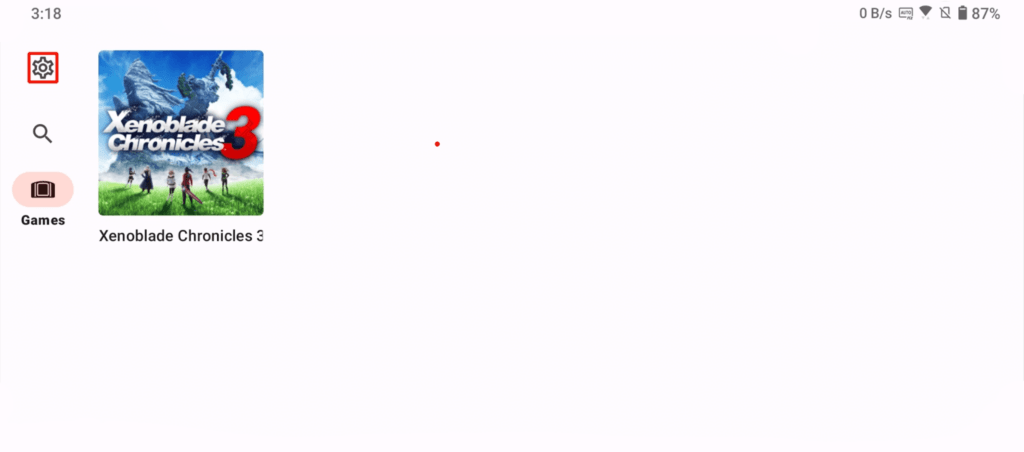
3. Within Settings, find the “GPU Driver Manager” option.
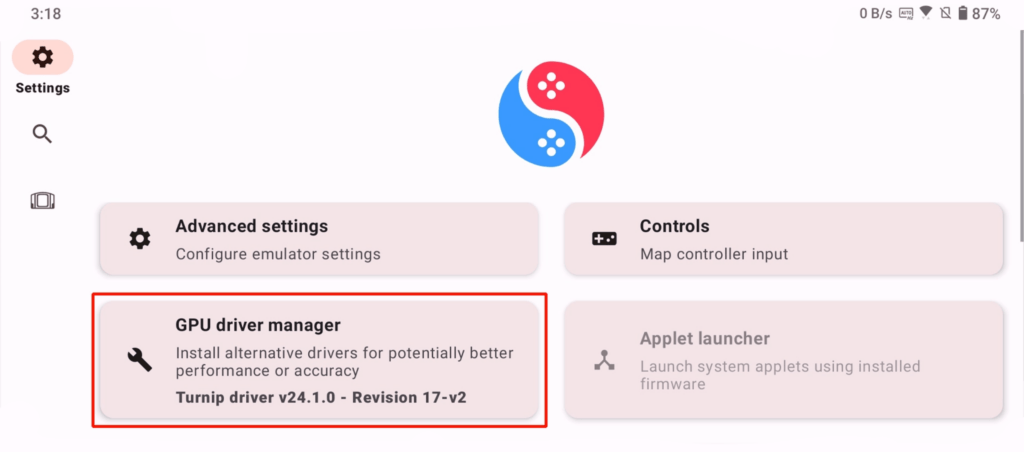
4. Click on the “Install” button and select the GPU driver file you downloaded.
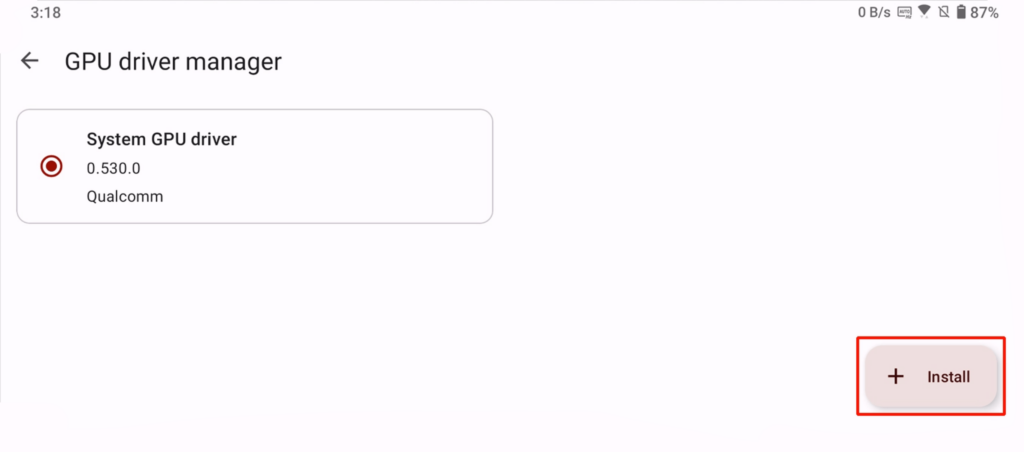
5. Congratulations! The new GPU driver is now successfully installed, enhancing your emulation experience.
Why GPU Drivers are improtant?
Proper GPU drivers significantly influence performance, compatibility, and overall user experience in emulation. Here’s how:
- Smoother and more accurate emulation of console or device graphics.
- Faster rendering of graphics effects.
- Seamless gameplay without glitches or crashes.
- Higher frame rates and smoother gameplay.
- More responsive controls.
- Reliable emulation without crashes.
With perfect drivers, I’ve had my emulator running to the peak performance, which brings me into innumerable unforgettable gaming moments.
Come along as we take our emulation experiences to the next level.
Most games run at low fps. Some games lag a lot. Some games don’t open at all. I tried many gpu drivers but they didn’t work. I tried changing the settings for each game one by one but it still didn’t work. Bring a good update to this emulator and solve this low fps issue. Finally, there are graphical glitches in some games. They can’t be fixed either.