Kirby: Star Allies is a cheerful and bright platformer for the Nintendo Switch system.
Within a twinkling of an eye, it turned into an international success among players everywhere.
And now, anyone has an opportunity to experience even more with Yuzu mods.
In this blog post, we will dive into the world of Kirby: Star Allies mods and focus primarily on one of the most popular ones among gamers today, which is the 60 FPS mod by the talented modder theboy181.
It will guide you on how you can easily install that into your Yuzu emulator and will take your game to a whole new level.

How to Use Switch Mods on Yuzu Emulator
Before going into the broad world of mods, it is recommended to check that the Yuzu emulator is installed and working on your system.
Download the latest version of the emulator from the official Yuzu website to make it compatible with your OS.
1. To use mods on Kirby: Star Allies, you need a copy of the game in the form of a ROM.
2. Download the Switch Mods for Kirby: Start Allies from the links given below.
Make sure to check the compatible game version listed to make sure the mod is going to work for you or not.
3. Extract the contents of the downloaded file to a location of your choice.
4. Open the Yuzu emulator and load the Kirby: Star Allies ROM.
5. In the emulator’s settings or configuration menu, locate the option to add mods.
6. Add the extracted 60 FPS mod files to the designated mod folder in the Yuzu emulator.
7. Restart the emulator and load Kirby: Star Allies.
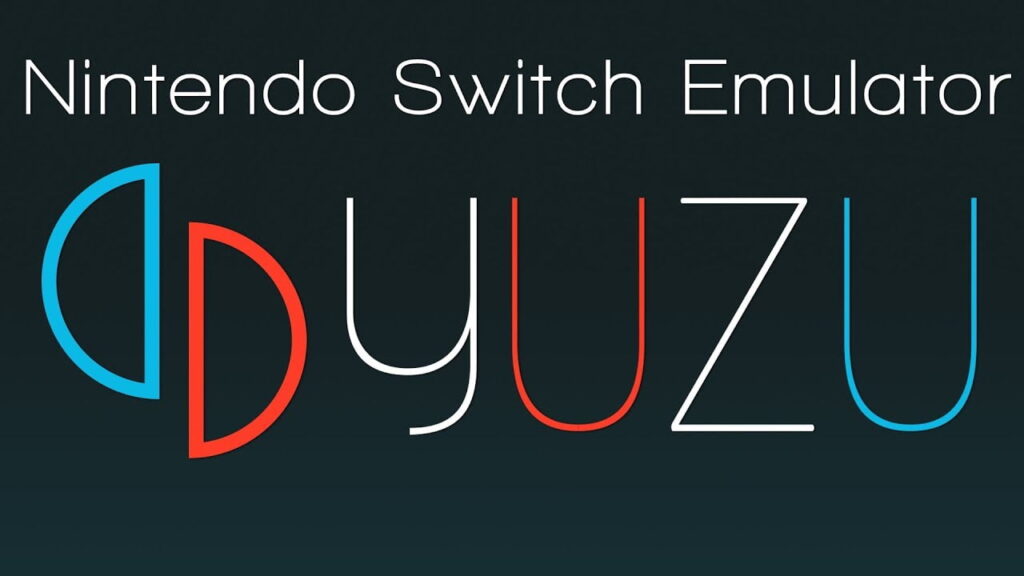
List of Kirby: Star Allies Yuzu Nintendo Switch Mods
1. 60 FPS Mod
This mod is written by theboy181 in an effort to make sure that the gaming frames in Kirby: Star Allies are consistent and can sustain 60 frames per second (FPS).
As it currently stands for gameplay with or without this mod, frames are usually capped at 30 FPS.
That essentially means doubling the frames up to 60 and gives a much smoother and enjoyable experience.
The 60 FPS mod is a game-changer for Kirby: Star Allies.
It ensures that every movement, attack, and animation in the game is displayed at double the standard frame rate.
This not only provides a smoother visual experience but can also enhance gameplay precision, especially in fast-paced sequences.
With the 60 FPS mod successfully installed, you’ll experience Kirby: Star Allies in a whole new light.
Enjoy the doubled frame rate, smoother animations, and an overall enhanced gaming adventure.
Game Credit: theboy181
Compatibility Game Version: v4.0.0
Modding Kirby: Star Allies on the Yuzu emulator adds yet another level of fun to what is already a joyous game.
Test out a variety of mods, and you’ll realize just how much they transform your experience.
And, of course, support the modders like theboy181, who are pushing the envelope and helping to bring new creativity and vitality to a talent-laden growing modding community.
So jump right in and get your hands on some Kirby: Star Allies mods today, because you’ll be amazed to see how far this beloved game of the Nintendo Switch can really go.