If you’re keen on enjoying Nintendo Switch games on your Android device via the Suyu Emulator, ensuring you have the necessary drivers installed is crucial.
One such essential driver is the Turnip Driver, which plays a pivotal role in optimizing performance and ensuring seamless gameplay.
In this guide, we’ll walk you through the process of downloading and installing the Turnip Driver for the Suyu Emulator on your Android device.
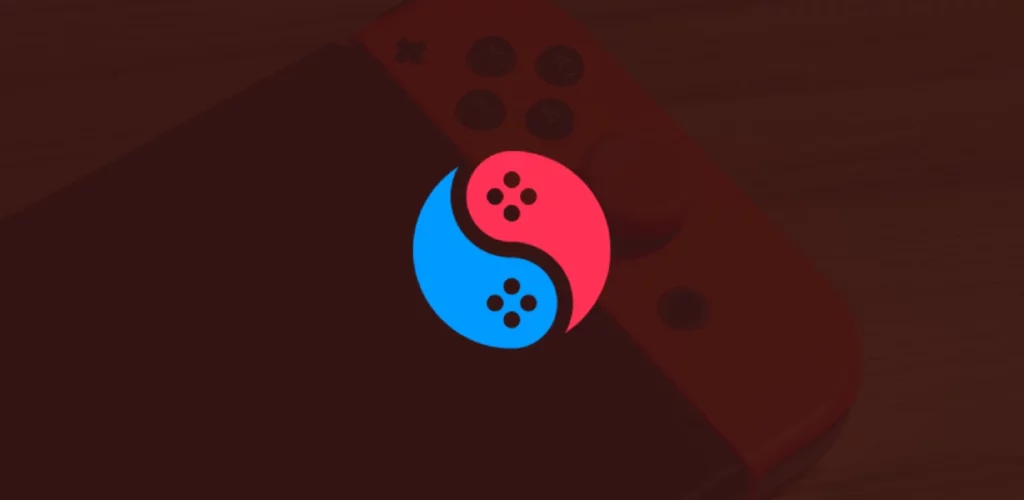
What is the Turnip Driver for Suyu Emulator?
The Turnip Driver serves as a kernel-mode driver designed specifically for Nintendo Switch controllers.
Its primary function is to implement the HID (Human Interface Device) protocol, facilitating effective communication between the Suyu Emulator and your Android device.
Without the Turnip Driver, you may encounter performance issues such as lagging or stuttering while running Nintendo Switch games on the Suyu Emulator.
Why is the Turnip Driver Important for Suyu Emulator?
The Turnip Driver is indispensable for ensuring the smooth operation of the Suyu Emulator on your Android device.
Not only does it enable the emulator to recognize and support Nintendo Switch games, but it also significantly enhances overall performance.
With the Turnip Driver installed, you can expect seamless gameplay without the frustration of stuttering or lag.
Download All Turnip Drivers (Latest Version)
| Driver Version | Download |
|---|---|
| Mesa Turnip Driver v24.0.0 – R18 | GitHub |
| Mesa Turnip Driver v24.0.0 – R17 | GitHub |
| Mesa Turnip Driver v24.0.0 – R16 | GitHub |
| Mesa Turnip Driver v24.0.0 – R15 | GitHub |
| Mesa Turnip Driver v24.0.0 – R14 | GitHub |
| Mesa Turnip Driver v24.0.0 – R13 | GitHub |
| Mesa Turnip Driver v24.0.0 – R12 | GitHub |
| Mesa Turnip Driver v24.0.0 + A7xx basic support – R13 | Mediafire |
| Mesa Turnip Driver v24.0.0 + A7xx basic support – R12 | Mediafire |
| Mesa Turnip Driver v24.0.0 – R11 | Mediafire |
| Mesa Turnip Driver v24.0.0 + A7xx basic support | Mediafire |
| Mesa Turnip Driver – v23.3.0-dev, Vulkan 1.3.258 | MediaFire |
| Mesa Turnip Driver – v23.3.0-dev, Vulkan 1.3.255 + a7xx basic support | MediaFire |
| Mesa Turnip Driver v23.2.0 + a7xx basic support v2 FIX2 | MediaFire |
| Turnip Vulkan Driver v23.2.0 + a7xx basic support | MediaFire |
| Mesa Turnip Driver – v23.3.0-dev, Vulkan 1.3.261 | MediaFire |
| Mesa Turnip Driver v23.2.0 + A7xx basic support – R5 | MediaFire |
| Mesa Turnip Driver v23.2.0 + A7xx basic support – R4 | MediaFire |
| Mesa Turnip Driver v23.2.0 + A7xx basic support – R3 | MediaFire |
| Freedreno Turnip Vulkan Driver v23.2.0 – (5/5/23) – FIXED | MediaFire |
| Mesa3D Turnip Driver v23.1.0-dev | MediaFire |
| Mesa3D Turnip Driver v23.0.3 | MediaFire |
| Turnip-v22.3.6-r1 | MediaFire |
| Turnip-v22.3.5-r2 | MediaFire |
| Turnip-v22.3.5-r1 | MediaFire |
| Turnip-v22.3.4-r2 | MediaFire |
| Turnip-v22.3.4-r1 | MediaFire |
| Turnip v22.3.3-r2 – ft.lybxlpsv | MediaFire |
| Turnip v22.3.3-R1 | MediaFire |
| Turnip v22.3.2-R2.zip | MediaFire |
| Turnip v22.3.2-R1 | MediaFire |
| Turnip-v22.3.1-R2 | MediaFire |
| Turnip Driver v25 | MediaFire |
| Turnip Driver v24 | MediaFire |
| Turnip Driver v12 | MediaFire |
| Turnip-KGSL Rework | MediaFire |
| Turnip driver by Mark v2 | MediaFire |
| Turnip driver by Mark v1 | MediaFire |
| Turnip Driver v26 | MediaFire |
| Turnip Driver v22.3.1-r2 | MediaFire |
How to Install Turnip Drivers on Suyu Emulator?
Installing Mesa Turnip drivers in the Suyu Emulator is a breeze.
Whether you’re new to this or just want to double-check your steps, follow the detailed guide below:
1. Begin by downloading the Mesa Turnip driver from the provided links.
Make sure it’s compatible with your device and operating system.
2. Open the Suyu Emulator on your Android device.
Once it’s up and running, head to the Settings menu by tapping the gear icon in the top left corner.
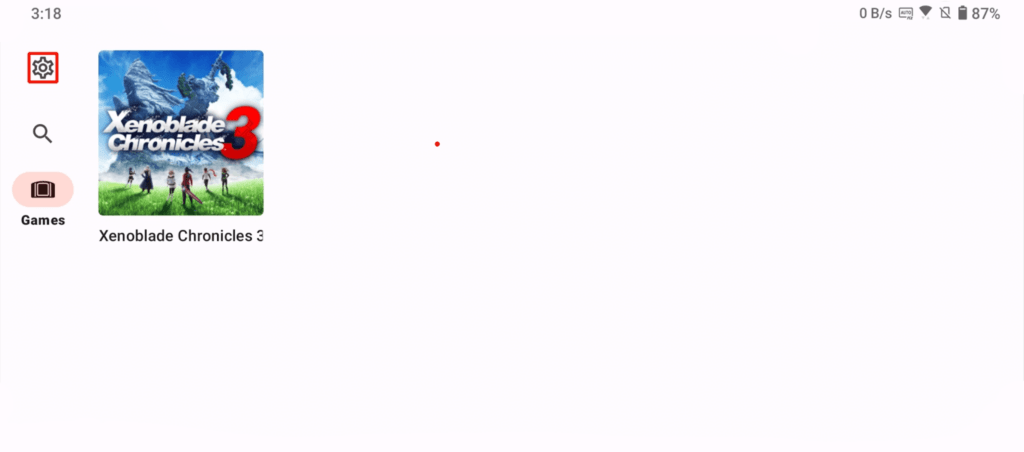
3. Within the Settings menu, find and select the “GPU Driver Manager” option.
This feature allows you to manage and install GPU drivers within the emulator.
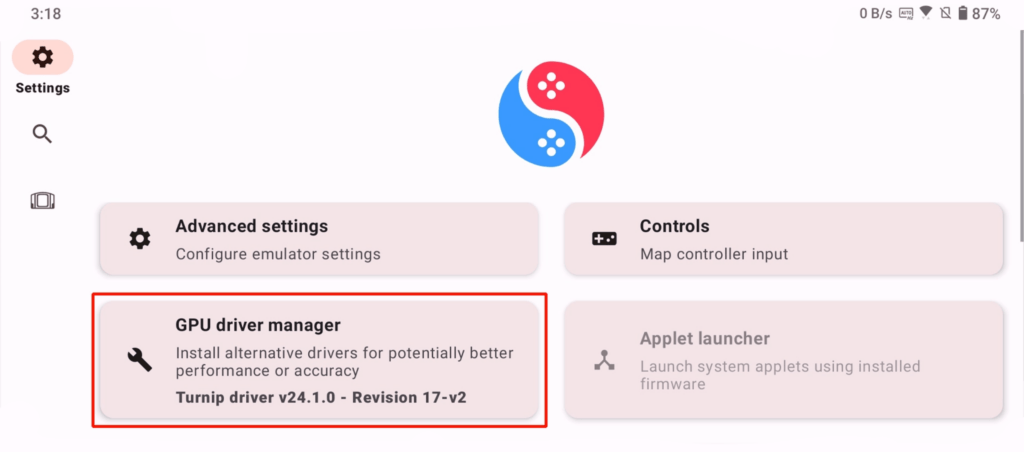
4. In the GPU Driver Manager interface, locate the “Install” button and tap on it to begin the driver installation process.
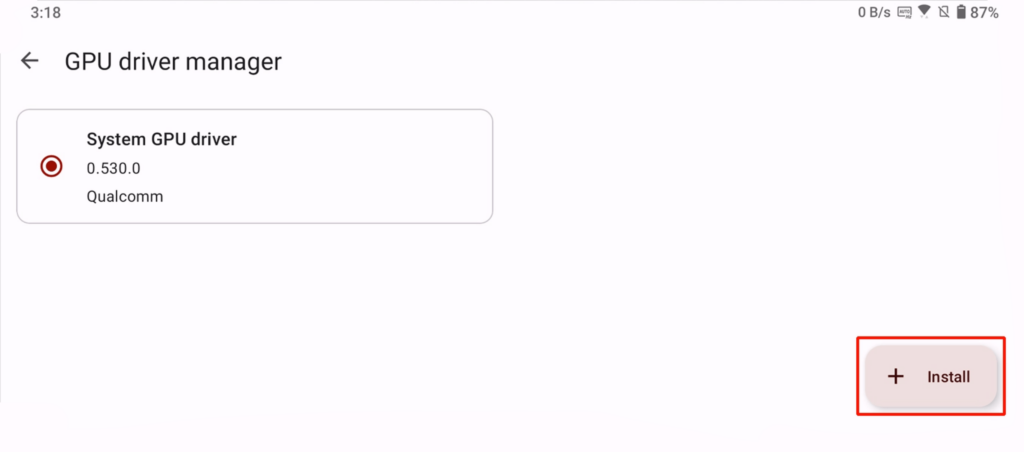
5. A file browser will pop up, allowing you to navigate to the location where you saved the Mesa Turnip driver file.
Once you find it, select the driver file to kickstart the installation.
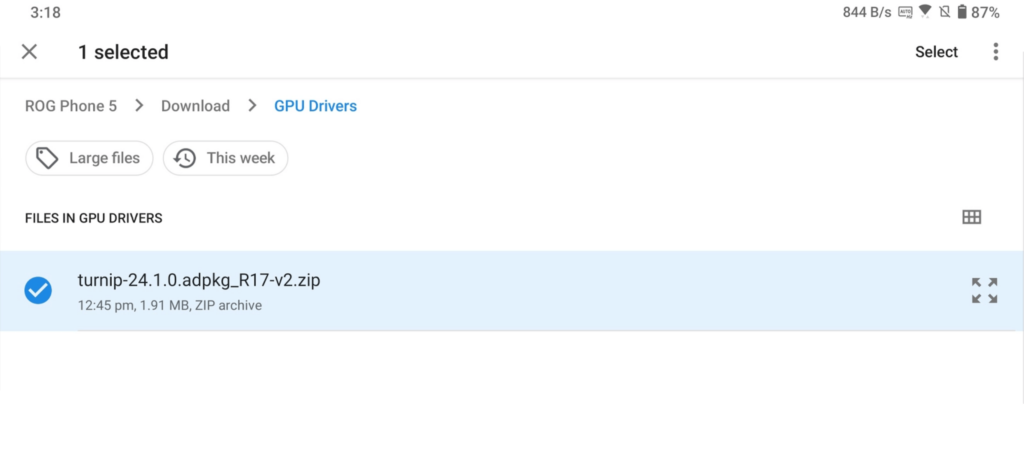
6. Let the Suyu Emulator take care of the rest! It will automatically handle the installation process for you.
Once it’s done, you’ll receive confirmation that the Mesa Turnip GPU driver has been successfully installed.
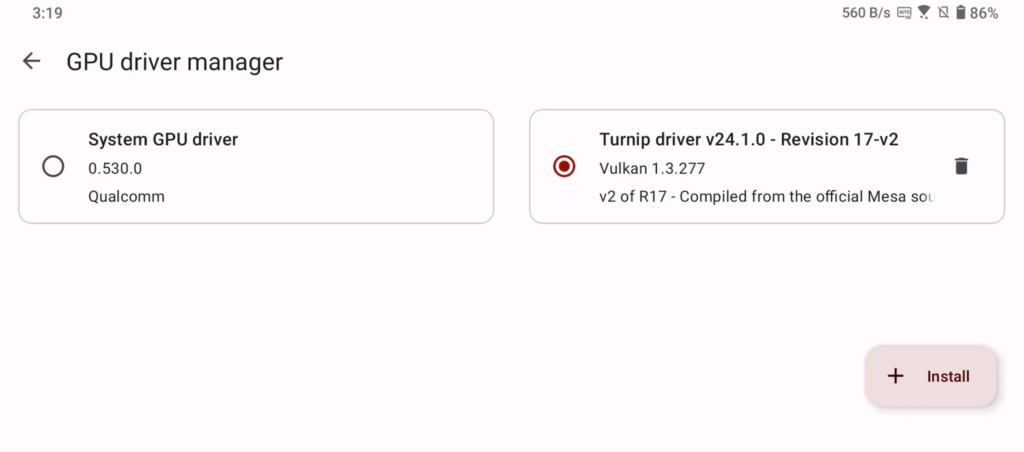
By following these easy steps, you can effortlessly install Mesa Turnip GPU drivers in the Suyu Emulator, ensuring optimal performance and compatibility for your gaming adventures.
Frequently Asked Questions (FAQs)
Is the Turnip Driver safe for use?
Yes, the Turnip Driver is safe to use. It is open-source software with its code thoroughly vetted and verified by the community for safety and security.
Do I need to install the Turnip Driver to use the Suyu Emulator?
No, its is actually an option step. But it can be a crucial one for a lot of Android users, as drivers improves the performance of the emulator. So basically, it is a must-do step to install drivers to have a good and playable switch emulator experience.
How frequently should I update the Turnip Driver?
The frequency of Turnip Driver updates depends on the developer’s release schedule. It’s a good practice to regularly check the Turnip GitHub page for updates and install them as soon as they become available.
Can I use the Turnip Driver with other emulators?
The Turnip Driver is specifically designed for the Suyu Emulator and may not work with other emulators. However, you can refer to the documentation of other emulators to see if they require a similar driver to support controllers.
The Turnip Driver is a critical component of the Suyu Emulator setup, enabling Nintendo Switch games to be played on your Android device.
Its installation is straightforward and ensures that games run smoothly and as expected.
If you’re a Suyu Emulator user, be sure to install the Turnip Driver before enjoying your Nintendo Switch gaming experience to the fullest.
If you have any further questions about the Turnip Driver or Suyu Emulator, feel free to ask.
Pingback: Best GPU Drivers for Suyu, Yuzu & other Switch Emulators