
Download all the Nintendo Switch ROMs (NSP & XCI) for different emulators like Suyu, Yuzu, Sudachi, Skyline, Ryujinx, and more. Download now and enjoy!
(ROM links at the bottom)
Everything You Need to Know About Nintendo Switch ROM Files (NSP and XCI) for Emulation
Welcome to the ultimate guide on Nintendo Switch ROM files, specifically NSP and XCI, tailored for all the Suyu Emulator users out there.
If you’re diving into the world of Nintendo Switch emulation, understanding these ROM files is essential for a smooth and enjoyable gaming experience.
Whether you’re new to emulation or a seasoned pro, this guide will walk you through everything you need to know about NSP and XCI files, from what they are, to how to use them with emulators like Suyu. Let’s jump right in!
What Are Nintendo Switch ROMs?
Before we get into the nitty-gritty of NSP and XCI files, let’s first understand what ROM files are. ROM stands for “Read-Only Memory,” and in the gaming world, it refers to a file that contains a copy of a game that can be played on emulators.

Essentially, a ROM file is a digital version of a game cartridge or disc, allowing you to play the game on different platforms—like your PC, Mac, Android, or even Linux—without needing the physical game.
ROMs are crucial for emulation. They allow you to play games on your device using an emulator, like Suyu Emulator, which mimics the hardware of the Nintendo Switch.
This makes it possible to enjoy your favorite Switch games without actually having the console handy.
Understanding NSP and XCI Files
Now that you know what ROMs are, let’s talk about the two main types of Nintendo Switch ROM files: NSP and XCI.
What Are NSP Files?
NSP files are the format used for games that are downloaded digitally from the Nintendo eShop. These files include everything needed to run a game, from the game itself to any additional data like updates and DLCs (Downloadable Content).
NSP files are basically the digital version of a game that you would normally purchase online through the eShop.
Use in Emulation: When it comes to emulation, NSP files are popular because they are easy to manage and install on emulators.
They are particularly handy for people who prefer digital downloads over physical copies.
NSP files work seamlessly with emulators like Suyu, making them a go-to choice for many gamers.
What Are XCI Files?
XCI files, on the other hand, are essentially a dump of a physical Nintendo Switch cartridge.
They include everything from the game data to the cartridge’s encryption and are a bit more complex than NSP files.
XCI files are the exact digital replica of what you’d find on a physical game cartridge.
Use in Emulation: XCI files are often preferred by users who like to emulate the experience of using physical game cartridges.
They are particularly useful if you have a collection of physical Switch games that you want to play on an emulator.
Just like NSP files, XCI files are compatible with Suyu Emulator, allowing you to enjoy your games on any platform.
NSP vs. XCI: Key Differences for Emulation
While both NSP and XCI files serve the purpose of letting you play Nintendo Switch games on an emulator, there are some key differences between the two, especially when it comes to emulation.

File Structure and Compatibility
The structure of NSP files is simpler and more straightforward, making them easier to work with in emulators.
XCI files, however, are more complex due to their inclusion of the cartridge’s encryption and other data.
This complexity can sometimes make XCI files slightly more difficult to work with, but they offer a more authentic emulation experience.
Installation and Usage in Emulators
Installing NSP files on Suyu Emulator is usually quicker and more straightforward due to their simpler structure.
XCI files may take a bit longer to set up, but they provide a more complete emulation of the original cartridge experience.
Both formats are supported by Suyu Emulator, so the choice largely depends on your personal preference.
Advantages and Disadvantages in Emulation
- NSP Files: Easier to install and manage, especially if you prefer digital downloads. However, they might not offer the full “cartridge experience” that some users seek.
- XCI Files: Closer to the original cartridge experience, with all the data from the physical game included. However, they can be more complex to handle and require more storage space.
How to Use NSP & XCI Files with Nintendo Switch Emulators
Ready to start playing? Here’s how to get those NSP and XCI files running on your Suyu Emulator.

Requirements and Preparations
Before diving in, make sure you have the following:
- Suyu Emulator (or any other Switch Emulator): Download the latest version for your platform (Android, Mac, Linux, Windows) from here.
- NSP or XCI Files: Make sure your ROM files are safe and legal. More on that later.
- Sufficient Storage: Ensure you have enough space on your device, especially for XCI files, which can be large.
- Basic Knowledge of Emulators: Familiarize yourself with the Suyu Emulator interface.
Loading NSP Files in Suyu Emulator
- Open Suyu Emulator: Launch the emulator on your device.
- Add Game: Click on the “Add Game” button and locate the NSP file on your device.
- Load and Play: Select the game and click “Load.” The game should start running smoothly.
- Troubleshoot: If the game doesn’t load, check if the file is corrupted or incompatible with the emulator version.
Loading XCI Files in Suyu Emulator
- Open Suyu Emulator: Launch Suyu on your device.
- Add Game: Click “Add Game” and navigate to your XCI file.
- Load and Play: Select the game and hit “Load.” Enjoy the full cartridge experience on your emulator.
- Troubleshoot: XCI files may require a bit more tweaking, so if you encounter issues, check online forums or the Suyu Emulator support page for help.
Tip: Though the above steps are correct and works fine, many users might find the Setup of Switch Emulators a tricky part. hence, Please refer to the following guides for a more comprehensive explaination of the setup for your Switch Emulator.
- How to Setup & Use Suyu Emulator on PC
- How to Set Up & Use Yuzu on PC
- How to Set Up & Use Yuzu Emulator on Android
Popular Nintendo Switch Emulators for NSP and XCI Files
Suyu Emulator isn’t the only emulator out there, but it’s one of the best. Let’s take a look at other popular emulators and how they stack up.
1. Suyu
The emulator, exclusively developed for all classes of Android devices, should offer exemplary performance and be the most compatible with most of the Nintendo Switch games.

2. Yuzu
Renowned for its open-source nature and continual enhancements, Yuzu stands as a beacon of emulation excellence.
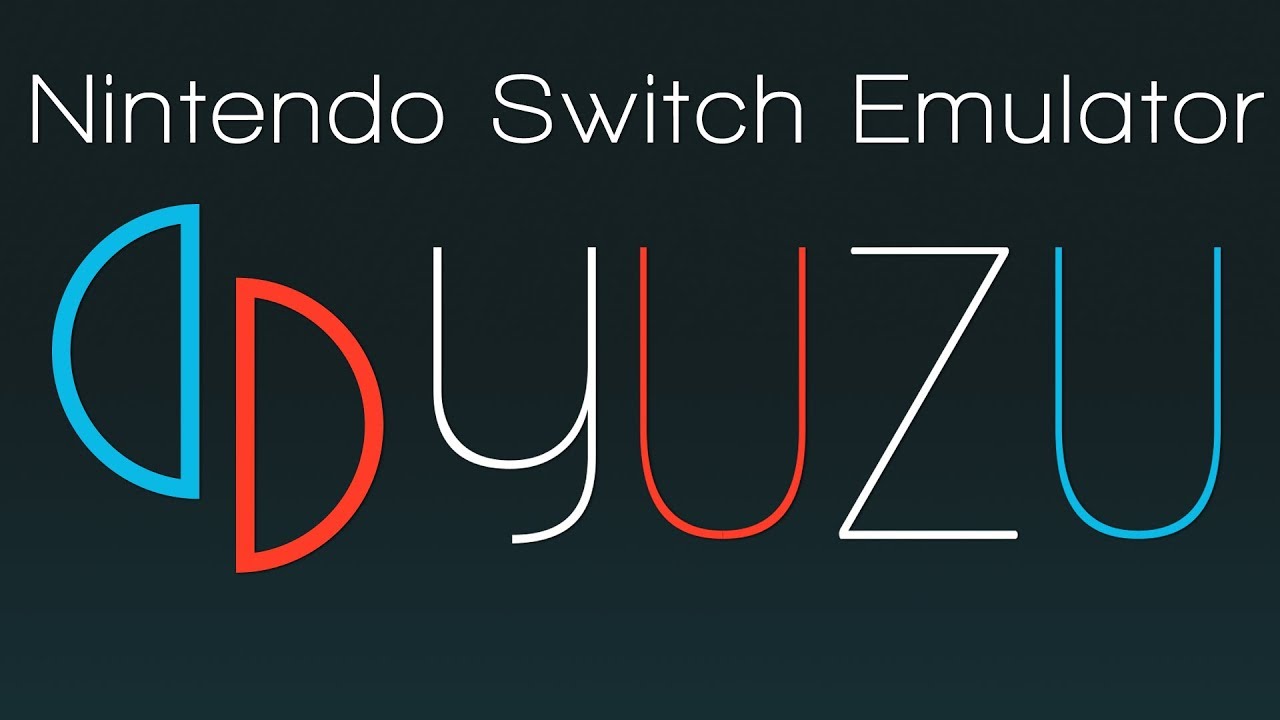
2. Ryujinx
Another stalwart in the emulation sphere, Ryujinx shines with its extensive game compatibility and robust performance.

3. Egg NS
A paid emulator catering to Android devices, revered for its seamless execution of Nintendo Switch games.

4. Strato Emulator
An experimental emulator hosting a lively development community committed to driving emulation accuracy and game compatibility even further.

Such emulators are individualistic, and thus each one of them has their own features and capabilities, so in the exploration of them, it helps to know which one can best fit your gaming needs.
Where to Find NSP and XCI Files for Emulation
Legal Sources
The safest and most ethical way to obtain NSP and XCI files is by dumping your own game cartridges or digital downloads.
This ensures that you’re using the files legally and helps you avoid any legal issues.

Risks of Downloading from Unauthorized Sources
Downloading ROM files from unauthorized sources is risky. Not only is it illegal, but it also opens you up to potential malware and corrupted files that can harm your device.
Always be cautious and prioritize legal methods of obtaining your ROMs.
Best Practices for Downloading
If you choose to download NSP or XCI files, make sure they come from a reputable source.
Look for community recommendations and always scan files for malware before running them.
How to Convert NSP to XCI (and Vice Versa) for Emulation
Sometimes, you might need to convert between NSP and XCI files, depending on your needs.
Tools for Conversion
Several tools are available for converting NSP to XCI and vice versa. One popular tool is 4NXCI, which allows you to convert NSP files to XCI format.
Similarly, NSC_Builder can help you manage and convert your Nintendo Switch files.

Step-by-Step Conversion Guide
- Download the Tool: Choose a tool that suits your needs and download it.
- Load the File: Open the tool and load your NSP or XCI file.
- Select Output Format: Choose whether you want to convert to NSP or XCI.
- Convert: Click the convert button and wait for the process to complete.
- Use the Converted File: Load the newly converted file into Suyu Emulator and enjoy your game.
When and Why to Convert
Converting files can be beneficial if you prefer the structure of one format over the other or if your emulator performs better with a specific type of file.
Troubleshooting Common Issues with Emulators
Even with the best setup, you might run into some issues. Here’s how to troubleshoot the most common problems.
Common Installation Errors
- File Not Loading: Ensure the file is compatible with the emulator and isn’t corrupted.
- Black Screen: Try updating the emulator or reloading the ROM file.
Performance Issues in Emulation
If your game is lagging or stuttering, try adjusting the emulator’s settings. Lowering the resolution or disabling certain graphical features can improve performance.
File Corruption and Integrity Checks
Always check the integrity of your ROM files before loading them into an emulator. Tools like WinMD5 can help you verify that your files aren’t corrupted.
Legal and Ethical Considerations in Emulation
Understanding the Legal Risks
Using ROM files, especially from unauthorized sources, is legally questionable. While emulation itself isn’t illegal, downloading games you don’t own is.
Always ensure you own the original game before using its ROM file.
Ethical Considerations
Supporting game developers is crucial for the continued production of great games.
By purchasing games and using ROMs responsibly, you help sustain the industry.
Download Nintendo Switch ROMs
-

Super Mario RPG NSP, XCI Switch ROM Download
-
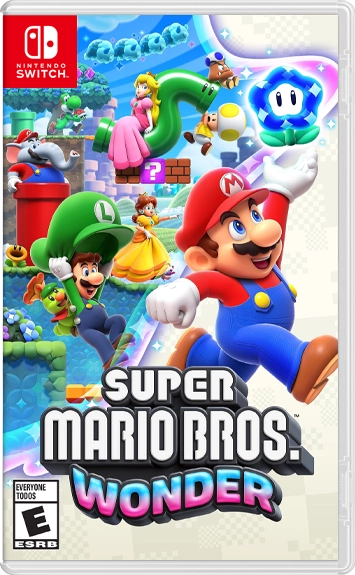
Super Mario Bros. Wonder NSP, XCI Switch ROM (eShop) Download
-
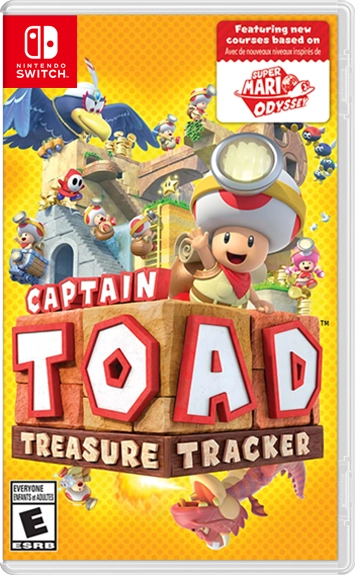
Captain Toad: Treasure Tracker NSP, XCI ROM + Update + All DLCs Free Download
-
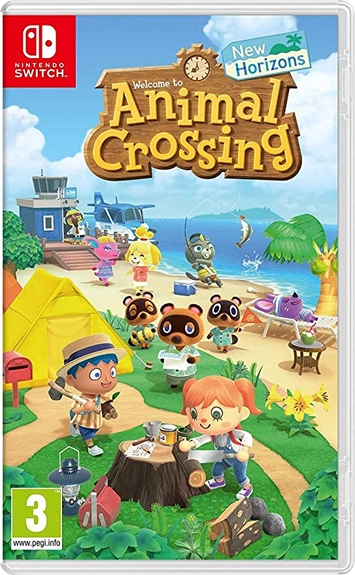
Animal Crossing: New Horizons NSP, XCI ROM + Update + All DLCs Free Download
-
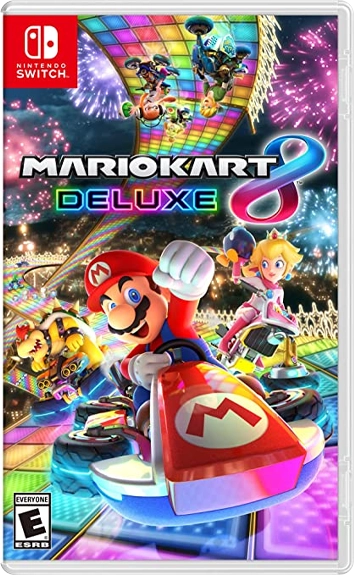
Mario Kart 8 Deluxe NSP, XCI ROM + v3.0.0 Update + All DLCs Free Download
-
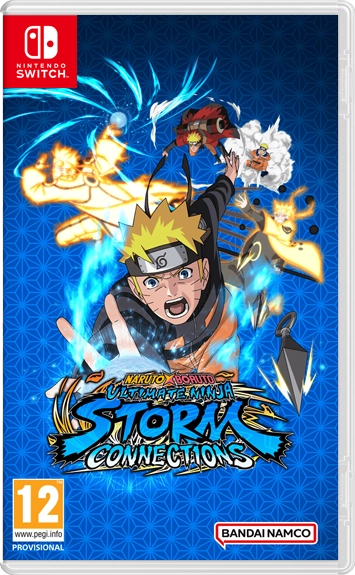
NARUTO X BORUTO Ultimate Ninja STORM CONNECTIONS ROM (NSP, XCI) + v1.0.1 Update + 5 DLCs
Frequently Asked Questions (FAQs)
What is the difference between NSP and XCI files?
NSP files are digital versions of games from the Nintendo eShop, while XCI files are dumps of physical game cartridges.
Can I convert NSP files to XCI for better performance in emulators?
Yes, tools like 4NXCI allow you to convert NSP to XCI, which might offer better performance depending on your emulator.
Are NSP and XCI files legal to use in emulators?
They are legal to use if you own the original game. Downloading them from unauthorized sources is illegal.
Which format is better for Nintendo Switch emulation: NSP or XCI?
Both formats have their pros and cons. NSP files are easier to manage, while XCI files offer a more complete emulation of the physical cartridge experience.
What should I do if my NSP/XCI file is not working in the emulator?
Check if the file is corrupted or incompatible with the emulator. You may also need to adjust your emulator settings or seek help from online forums.
Understanding NSP and XCI files is essential for anyone diving into Nintendo Switch emulation with Suyu Emulator.
Whether you prefer the simplicity of NSP files or the authenticity of XCI files, this guide has covered everything you need to know.
Remember to use ROM files responsibly, support game developers by purchasing the games you love, and enjoy the vast world of Nintendo Switch gaming on your emulator.
If you found this guide helpful, be sure to explore more of our content on Suyu Emulator and happy gaming!
Jassar fayez
Naruto
Pingback: How to Install and Setup Sudachi Emulator on PC [Guide]