A compelling fusion of portability and console-quality gaming has already captured the hearts of countless gamers worldwide through the Nintendo Switch.
However, what if we were to reveal a method to elevate your Switch experience further?
The key ingredient for transforming your Nintendo Switch into a versatile, programmable powerhouse is known as “Switch Atmosphere.”
It’s the gateway to unlocking features and functionalities that Nintendo’s official firmware doesn’t dare to touch, giving you greater control over your gaming journey.
Create Atmosphere unlocks so many options to make your Nintendo Switch entirely your own, but first: the basics.
What Is Switch Atmosphere?
Switch Atmosphere is a unique firmware exclusively designed for the Nintendo Switch system.
Users use it to run homebrew software, create unique themes, and back up and play their game copies.
Essentially, it broadens horizons beyond what Nintendo’s official firmware offers.

This custom firmware empowers you to:
- Run Homebrew: The Switch supports user-created software, known as “homebrew” applications, including media players and emulators, providing additional entertainment options.
- Customize Your Console: You can apply unique themes, modify the user interface, and make your Switch truly your own.
- Backup and Play Games: Safeguard your physical games by backing up your Nintendo Switch game cartridges and playing them directly from the console’s memory.
Requirements for Using Switch Atmosphere
Switch Atmosphere is a custom firmware (CFW) tailored for the Nintendo Switch, offering functionalities such as homebrew apps, personalized themes, cheat capabilities, and more that aren’t included in the console’s official software.
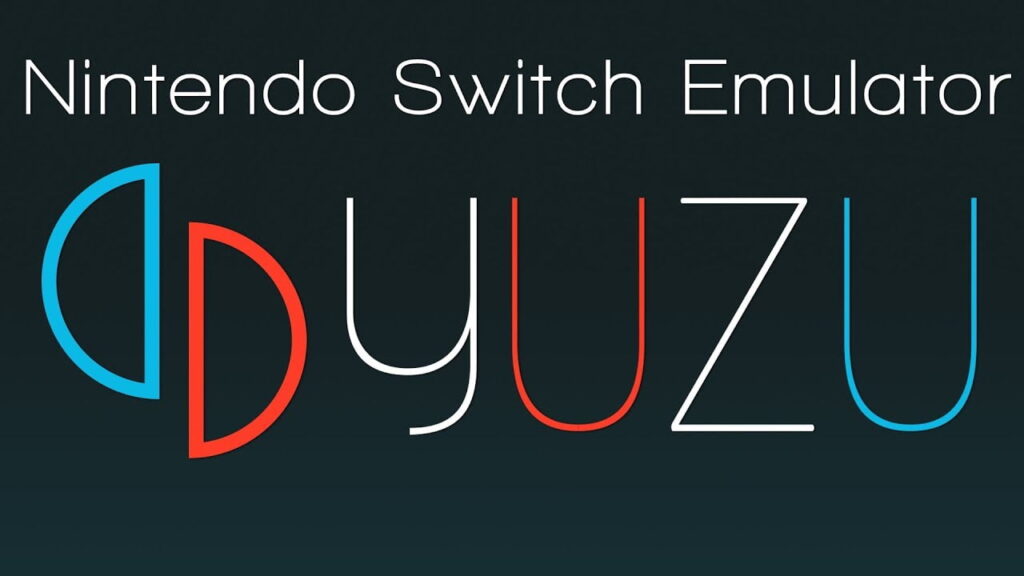
To embark on your Atmosphere journey, you’ll need the following:
- A first-generation Nintendo Switch
- A USB-C to USB-A cable
- A computer (Windows or Mac)
- A microSD card, preferably 128GB or more
- A payload injector like Hekate or TegraRCMGUI
- The latest Atmosphere CFW version and necessary signature patches
Once you’ve gathered these essentials, you can follow the guide below to install the custom firmware.
After successful installation, launch Atmosphere by injecting either the Hekate or TegraRCMGUI payload into your Switch when it’s in RCM (Recovery Mode).
Switch Atmosphere 1.5.5 Download (Latest Version)
- System Software Name: Switch Atmosphere
- Version: 1.5.5
- File Size: 4MB
- Latest Update: August 22, 2023
- Github
- Downloads: 100K+
Download Switch Atmosphere Older Versions
| Older Versions: | Size: | Download Links: |
|---|---|---|
| Version 1.5.4 | 4MB | GitHub |
| Version 1.5.3 | 4MB | GitHub |
| Version 1.5.2 | 3.9MB | GitHub |
| Version 1.5.1 | 3.9MB | GitHub |
| Version 1.5.0 | 3.9MB | GitHub |
| Version 1.4.1 | 3.9MB | GitHub |
| Version 1.4.0 | 3.9MB | GitHub |
| Version 1.3.2 | 3.9MB | GitHub |
| Version 1.3.1 | 3.8MB | GitHub |
How to Install Switch Atmosphere
The installation process is straightforward and suitable for anyone to follow:
- Prepare Your SD Card: Ensure your SD card has sufficient storage space and format it to FAT32 or exFAT.
- Download Switch Atmosphere: Obtain the latest version from this blog post.
- Prepare Payload: Download the necessary payload injector tool (such as Hekate or Fusee-Gelee) and bootloader files. Place them on your SD card.
- Inject Payload: Power off your Nintendo Switch and inject the payload using a compatible method (typically via a USB-C dongle or a computer).
- Customize Settings: Once in the interface, you can personalize various settings, including enabling custom themes and running homebrew applications.
- Enjoy: Congratulations, you now have Switch Atmosphere installed on your Nintendo Switch, unlocking its full potential.
Please note that while using custom firmware to run unlicensed games or engage in other illicit activities is prohibited, installing custom firmware itself is not.
Always respect copyright laws and utilize custom firmware responsibly.

What Are Switch Atmosphere Sigpatches?
Simple software tweaks known as sig patches play a pivotal role in enabling custom firmware, homebrew software, and game backups to function on the Nintendo Switch.
They ensure that security checks on the console don’t impede these operations.
The Switch Atmosphere ecosystem heavily relies on Sigpatches, allowing users to make the most of the modified firmware’s features.
Frequently Asked Questions (FAQs)
Could you get banned from using Switch Atmosphere?
Any use of Switch Atmosphere for any illegal purpose or activities that may lead to the violation of terms of service is a violation that can result in banning an individual from online services offered by Nintendo. One has to be very careful of using the firmware properly without committing any unlawful acts.
How do you update Switch Atmosphere firmware?
Updating Switch Atmosphere firmware is straightforward. Keep an eye on this blog post for the latest version updates. Follow the installation instructions, replacing the old files on your SD card with the new ones. Always use the most recent version to benefit from enhancements and security patches.
Is Switch Atmosphere still in production?
As of my last knowledge update in September 2021, Switch Atmosphere was actively being developed and received regular updates from a dedicated group of programmers and enthusiasts. To stay updated with the latest changes, you can visit the official GitHub website.
What are the benefits of installing Switch Atmosphere?
Switch Atmosphere empowers you to play and back up your game library without relying on physical game cartridges. You can customize your Nintendo Switch’s appearance and functionality, as well as run homebrew programs. It unlocks a realm of customization and creative exploration opportunities on your console. However, always use it responsibly and within legal boundaries to avoid complications.
For Nintendo Switch enthusiasts seeking to enhance their gaming experience, Atmosphere is an excellent choice.
It enables you to run homebrew apps, customize system settings, and back up your games.
These features grant you more control over your gaming, making it easier to enjoy your favorite titles in new ways.
But remember—with these superpowers comes excellent responsibility. Use Atmosphere with care and a sense of respecting the law.
Try to abide by the copyright rules, and be aware that tampering with your Switch may result in getting your warranty voided or even, at worst, more trouble coming your way.
That said, stay informed and be cautious in a way that you should be able to reap the benefits of Atmosphere with all legality and safety, really.