Kirby and the Forgotten Land is the latest game from the much-loved Kirby series, and it does an outstanding job of tugging at the heartstrings of players worldwide with its delightful characters and their cute gameplay.
Yuzu Switch Mods is meant for the person willing to make some changes in their game program to give that game, being run under the Yuzu emulator, improved styling features and better quality graphics.

In this blog, we bring to you some awesome Yuzu mods for Kirby and the Forgotten Land and show you how to use them step by step.
List of Yuzu Mods for Kirby and the Forgotten Land
1. 32:9 Aspect Ratio Mod
This mod takes advantage of Super Ultrawide displays by rendering the game with a Hor+ 32:9 aspect ratio.
To ensure proper functionality, enable ‘Stretch to Window’ in Yuzu’s graphics settings.
Compatible Game Version: 1.0.0
Credit: victoria4dx, theboy181
2. 21:9 Aspect Ratio Mod
Designed for Ultrawide displays, this mod renders the game with a Hor+ 21:9 aspect ratio.
Similar to the 32:9 mod, make sure to enable ‘Stretch to Window’ in Yuzu’s graphics settings for optimal performance.
Compatible Game Version: 1.0.0
Credit: theboy181
3. Disable Dynamic Resolution Mod
This mod tackles stutters caused by dynamic resolution changes by disabling dynamic resolution swapping.
Enjoy a smoother gaming experience without interruptions.
Compatible Game Version: 1.0.0
Credit: theboy181
4. 60 FPS Mod
Elevate the gameplay by making the game run at a full-speed dynamic 60 FPS.
Experience smoother animations and responsiveness, enhancing your overall gaming enjoyment.
Compatible Game Version: 1.0.0
Credit: theboy181
5. Full 60 FPS Mod
This demanding mod not only achieves a full-speed dynamic 60 FPS but also includes distant NPC animations.
Note that this may put a strain on your CPU/GPU, but the enhanced visuals are worth the extra power.
Compatible Game Version: 1.0.0
Credit: theboy181
6. Full 30 FPS Mod
If you prefer a more cinematic experience, this mod runs the game at a full-speed 30 FPS, including distant 30 FPS NPC animations.
This is an excellent option for those who prioritize a smoother visual experience.
Compatible Game Version: 1.0.0
Credit: theboy181
How to Use Switch Mods on Yuzu Emulator
Now that you’re eager to enhance your Kirby and the Forgotten Land experience with these mods, let’s walk through the steps to use them on the Yuzu emulator:
1. Download the mods with the download links provided above.
2. Download the yuzu emulator and set it up in your system.
3. Open the Yuzu emulator and load Kirby and the Forgotten Land.
4. Navigate to the Yuzu graphics settings. This helper is usually under the main menu, or settings of the emulator.
5. For the 32:9 and 21:9 aspect ratio mods, ensure that “Stretch to Window” is enabled in the graphics settings.
6. On Yuzu, find the mods section of the app and add downloaded mods.
Specific instructions on how to install may be indicated by the mod creator.
7. In Yuzu, launch Kirby and the Forgotten Land and enjoy improved performance and visuals.
This guide will enable you to easily integrate these Yuzu Mods into Kirby and the Forgotten Land suitable for your gaming style.
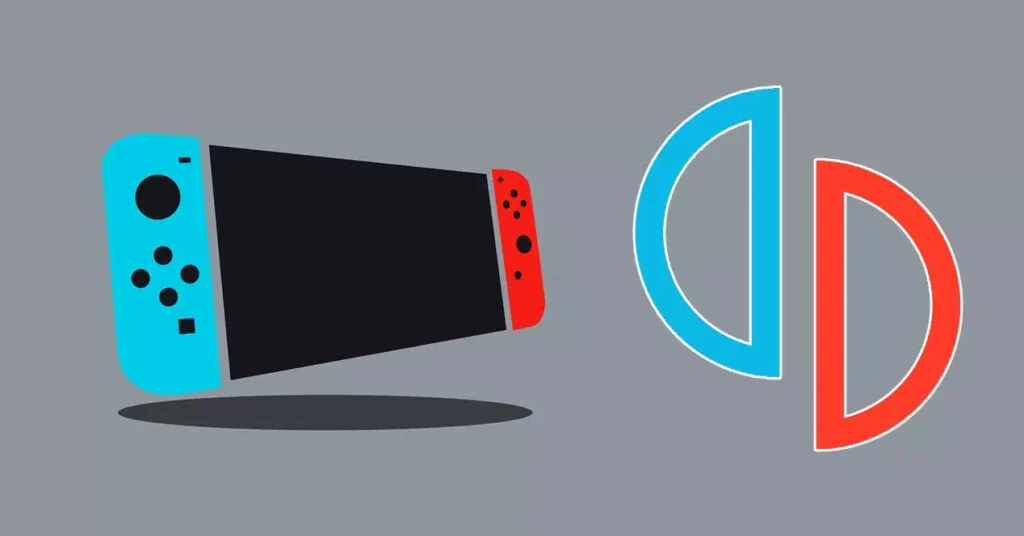
The Yuzu mods allow the adjustment of Kirby and the Forgotten Land to preferred standards: under enhanced visual appearance, smoother animations, or even more ambient cinematique.
Delve deeper into its rich customization settings and let your gaming experience reach entirely new heights.
Download the mods, read the instructions, and enjoy the ultimate adventure with Kirby!