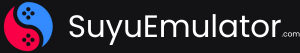Animal Crossing: New Horizons is another whirlwind of fantasy gameplay and charm to make the ideal island utopia. Elevating this experience, enter the realm of Yuzu ROM Switch Mods – enhancements crafted by talented individuals in the gaming community.

These mods promise to enrich your Animal Crossing adventure with unique visual modifications. In this comprehensive blog post, we will delve into each mod, offering a detailed description, and provide a step-by-step guide on implementing them through the Yuzu emulator.
List of all Animal Crossing: New Horizons Yuzu Switch Mods
1. 32:9 Super Ultrawide Yuzu Switch Mod
This mod expands the game’s rendering to a Hor+ 32:9 aspect ratio, tailor-made for Super Ultrawide displays. To ensure proper functionality, enable ‘Stretch to Window’ in Yuzu’s graphics settings.

Supported Game Version: v2.0.5
Yuzu Mod Credit: victoria4dx, theboy181, Claude von Riegan. this mod opens up your island horizons like never before.
2. 21:9 Ultrawide Yuzu Switch Mod
Immerse yourself in a wider view with a Hor+ 21:9 aspect ratio, perfect for Ultrawide displays. To optimize performance, activate ‘Stretch to Window’ in Yuzu’s graphics settings. Updated for the latest patch.

Supported Game Version: v2.0.5
Yuzu Mod Credits: victoria4dx, theboy181, Claude von Riegan – the minds behind this mod, extending the beauty of your island to the edges of your screen.
3. 16:10 Aspect Ratio Yuzu Switch Mod
Transform your gameplay with a classic 16:10 aspect ratio, enhancing the visual experience. Enable ‘Stretch to Window’ in Yuzu’s graphics settings to seamlessly integrate this mod.

Supported Game Version: v2.0.5
Yuzu Mod Credits: victoria4dx, theboy181, Claude von Riegan’s creative collaboration delivers a nostalgic twist to your Animal Crossing adventure.
How to Use Switch Mods on Yuzu Emulator
Before we explore the mods, let’s walk through the process of applying these enhancements to your Animal Crossing: New Horizons gameplay on the Yuzu emulator.
1. Download Yuzu Emulator and Animal Crossing ROM
Ensure you have the Yuzu emulator installed on your system. You can download it from the link below. Additionally, acquire the Animal Crossing: New Horizons ROM from legal sources.
2. Download the Mods
Download the Switch Mod that you want to use with the Animal Crossing Nintendo Switch game from the links given above.
3. Apply the Mods
1. Open the Yuzu emulator and load the Animal Crossing ROM.
2. Navigate to the ‘Graphics‘ settings.
3. Enable ‘Stretch to Window‘ to ensure proper functionality of the mods.
4. Apply the desired mod by following the detailed instructions provided for each.
With the mods applied, relaunch Animal Crossing: New Horizons on the Yuzu emulator and immerse yourself in the magic of your island paradise. Whether you crave a super ultrawide panorama or a classic aspect ratio, these mods breathe new life into your virtual world.
Enhance your Animal Crossing adventure with these detailed visual mods and explore the imaginative contributions of victoria4dx, theboy181, and Claude von Riegan. Download the mods, follow the steps, and embark on a reinvigorated journey in your virtual island utopia. Happy gaming!