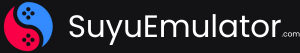Since coming out, Luigi’s Mansion 3 enchants players on the Nintendo Switch with all the classic style of the year’s favorite green plumber on yet another charming but spooky adventure. For those with an even larger appetite, Yuzu Switch Mods provide a way to increase visual fidelity and performance.

Today in this blog, we are going to guide you on how to download and use Yuzu Switch Mods for Luigi’s Mansion 3. The mod pack has been developed to help make the game’s experience interesting as you become more immersed in the ghostly world of Luigi.
List of Luigi’s Mansion 3 Nintendo Switch Mods for Yuzu
Now, let’s explore the exciting world of Luigi’s Mansion 3 Yuzu Switch Mods:
1. 32:9 Super Ultrawide Mod
This mod transforms Luigi’s Mansion 3 into a breathtaking Hor+ 32:9 aspect ratio for Super Ultrawide displays. For optimal results, enable ‘Stretch to Window’ in Yuzu’s graphics settings.
- Compatibility: Version 1.4.0
- Credit: victoria4dx, theboy181
2. 21:9 Ultrawide Mod
Immerse yourself in the ghostly atmosphere with a Hor+ 21:9 aspect ratio, designed specifically for Ultrawide displays. Activate ‘Stretch to Window’ for the best viewing experience.
- Compatibility: Version 1.4.0
- Credit: theboy181
3. 120 FPS Mod
Unlock the framerate to a smooth 120 FPS, providing an ultra-responsive and fluid gaming experience.
- Compatibility: Version 1.4.0
- Credit: theboy181
4. 60 FPS Mod
This means the frame rate is unlocked; the game can get smooth 60 FPS. This will assure polished gameplay for more fun in ghost hunting.
- Compatibility: Versions 1.0.0 and 1.4.0
- Credit: theboy181
5. Disable Dynamic Resolution Mod
Take control of the game’s resolution settings by disabling the automatic adjustment feature. Essential for a customized gaming experience.
- Compatibility: Versions 1.0.0 and 1.4.0
- Credit: theboy181
6. Disable Lens Flare Mod
Eliminate distracting flashlight lens flares with this mod, addressing flickering issues on the Vulkan API.
- Compatibility: Versions 1.0.0 and 1.4.0
- Credit: theboy181
All of these mods combined make Luigi’s Mansion 3 experience significantly better than before; starting from visual improvements to smoother framerates, and even customizable settings. Let’s now head over to details for every mod and how it plays out on specific game versions:
How to Use Switch Mods on Yuzu Emulator
Before getting into individual mods, let me show how these changes can be brought into your gameplay on Luigi’s Mansion 3 with Yuzu Emulator.
1. First, go ahead with the download and installation of the Yuzu emulator on your computer. Ensure to possess a copy of Luigi’s Mansion 3 that you’ve acquired through legitimate ways before performing these actions.
2. Access the mods from the provided credits and download the ones that align with your preferences. The mods listed below cater to various aspects of the game, allowing you to tailor your experience.
3. Extract the downloaded mods to a location on your computer.
4. Launch the Yuzu emulator and load Luigi’s Mansion 3.
5. Navigate to the graphics settings within Yuzu. Look for options like ‘Stretch to Window,’ ‘Framerate,’ and ‘Dynamic Resolution.’
6. Toggle the specific mods you want to use by enabling or disabling them in the graphics settings. Some mods may require specific settings adjustments for optimal performance.
7. Ensure to save your changes in the Yuzu emulator settings.
So there you have it—more exciting gameplay to explore in Luigi’s Mansion 3 with these Yuzu Switch Mods. Pair them up at will and bring into the game just the kind of dynamics you want to see. Enjoy better visuals, smoother framerates, and customizable settings as you follow Luigi on his ghost-busting adventure like never before!